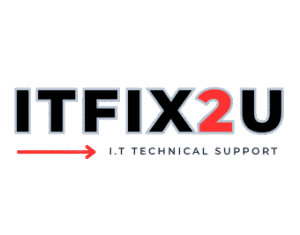SSD Upgrade and Cloning
Fast, Friendly On-Site IT Help in Perth
We come to you – affordable, mobile technicians with 5-star service.
Mobile Service
We come directly to your home or business.
5-Star Rated
Hundreds of happy customers across Perth.
Expert Technicians
Certified IT pros with years of experience.
Same-Day Support
Fast response, available 7 days a week.
On-Site Service
We come to your home or office – no need to unplug anything.
100% Satisfaction Guarantee
We’re not happy until you are – your satisfaction is our top priority.
Transparent Pricing
No surprises – clear rates before we begin any work.
7-Day Support
Available every day of the week, including weekends.
Tell Us What You Need
Let’s dig into the issue:
SSD Upgrade and Cloning
SSD Upgrade and Cloning
One of the most impactful upgrades for any computer is replacing its traditional hard drive with a Solid State Drive (SSD). Our SSD Upgrade and Cloning service not only installs a lightning-fast SSD but also securely clones your existing operating system, applications, and data onto the new drive. This means you get all the speed benefits of an SSD without the hassle of reinstalling everything. Experience dramatically faster boot times, application loading, and overall system responsiveness.
- Assessing compatibility of SSD with your computer’s motherboard.
- Securely cloning the entire contents of your old drive to the new SSD.
- Physically installing the new SSD into your desktop or laptop.
- Configuring BIOS/UEFI settings to boot from the new SSD.
- Testing system performance and ensuring all data is accessible.
Why ITFIX2U Professionals are Required to Do the Job Right
ITFIX2U professionals utilize specialized cloning software and techniques to ensure a seamless and complete transfer of your operating system and data, including hidden partitions and boot sectors. Incorrect cloning can lead to data loss or unbootable systems. We guarantee a smooth transition and optimal SSD performance.