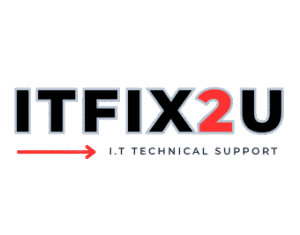Blue Screen Error Fix
Fast, Friendly On-Site IT Help in Perth
We come to you – affordable, mobile technicians with 5-star service.
Mobile Service
We come directly to your home or business.
5-Star Rated
Hundreds of happy customers across Perth.
Expert Technicians
Certified IT pros with years of experience.
Same-Day Support
Fast response, available 7 days a week.
On-Site Service
We come to your home or office – no need to unplug anything.
100% Satisfaction Guarantee
We’re not happy until you are – your satisfaction is our top priority.
Transparent Pricing
No surprises – clear rates before we begin any work.
7-Day Support
Available every day of the week, including weekends.
Tell Us What You Need
Let’s dig into the issue:
Blue Screen Error Fix
Blue Screen Error Fix
The infamous “Blue Screen of Death” (BSoD) in Windows, or kernel panics on other systems, can be alarming, indicating a critical system error that forces the computer to stop or restart. These errors can be caused by a multitude of hardware or software issues. Our Blue Screen Error Fix service provides expert diagnostics to identify the root cause and implement the necessary repairs to restore system stability.
- Error Code Analysis: Recording and analyzing the specific error codes and messages displayed on the blue screen (e.g., STOP codes, bug check strings) to get initial clues about the problem.
- Minidump File Analysis: Examining system-generated memory dump files (minidumps) which contain information about the crash, helping pinpoint faulty drivers or software.
- Hardware Diagnostics: Testing critical hardware components such as RAM (memory modules), hard drives/SSDs, graphics cards, and motherboards for faults, as these are common culprits.
- Driver Troubleshooting: Identifying and resolving issues with corrupted, outdated, or incompatible device drivers. This may involve updating, rolling back, or reinstalling drivers.
- Software Conflict Resolution: Investigating recently installed software or updates that might be causing conflicts leading to system instability.
- System File Checker & DISM: Running Windows tools like System File Checker (SFC) and Deployment Imaging Service and Management Tool (DISM) to repair corrupted system files.
- Virus & Malware Scan: Performing a thorough scan for malware, as some infections can cause system crashes.
- Overheating Check: Ensuring the CPU and other components are not overheating, which can lead to instability and crashes.
- Operating System Repair/Reinstallation (as a last resort): If corruption is severe, repairing or, if necessary and with your approval, reinstalling the operating system after backing up data.
Why Rely on ITFIX2U to Fix Blue Screen Errors?
Blue screen errors can be notoriously difficult to diagnose due to the wide range of potential causes. Simply rebooting might offer a temporary reprieve, but it doesn’t fix the underlying issue, which can lead to repeated crashes, data corruption, or even hardware damage if left unaddressed. The experienced technicians at ITFIX2U have the diagnostic tools and expertise to systematically investigate blue screen errors. We go beyond guesswork, using specific analytical techniques to pinpoint the exact cause, whether it’s a faulty piece of hardware, a problematic driver, or a software conflict. Let our professionals save you time and frustration by accurately diagnosing and resolving these critical system errors, restoring your computer’s stability and reliability.